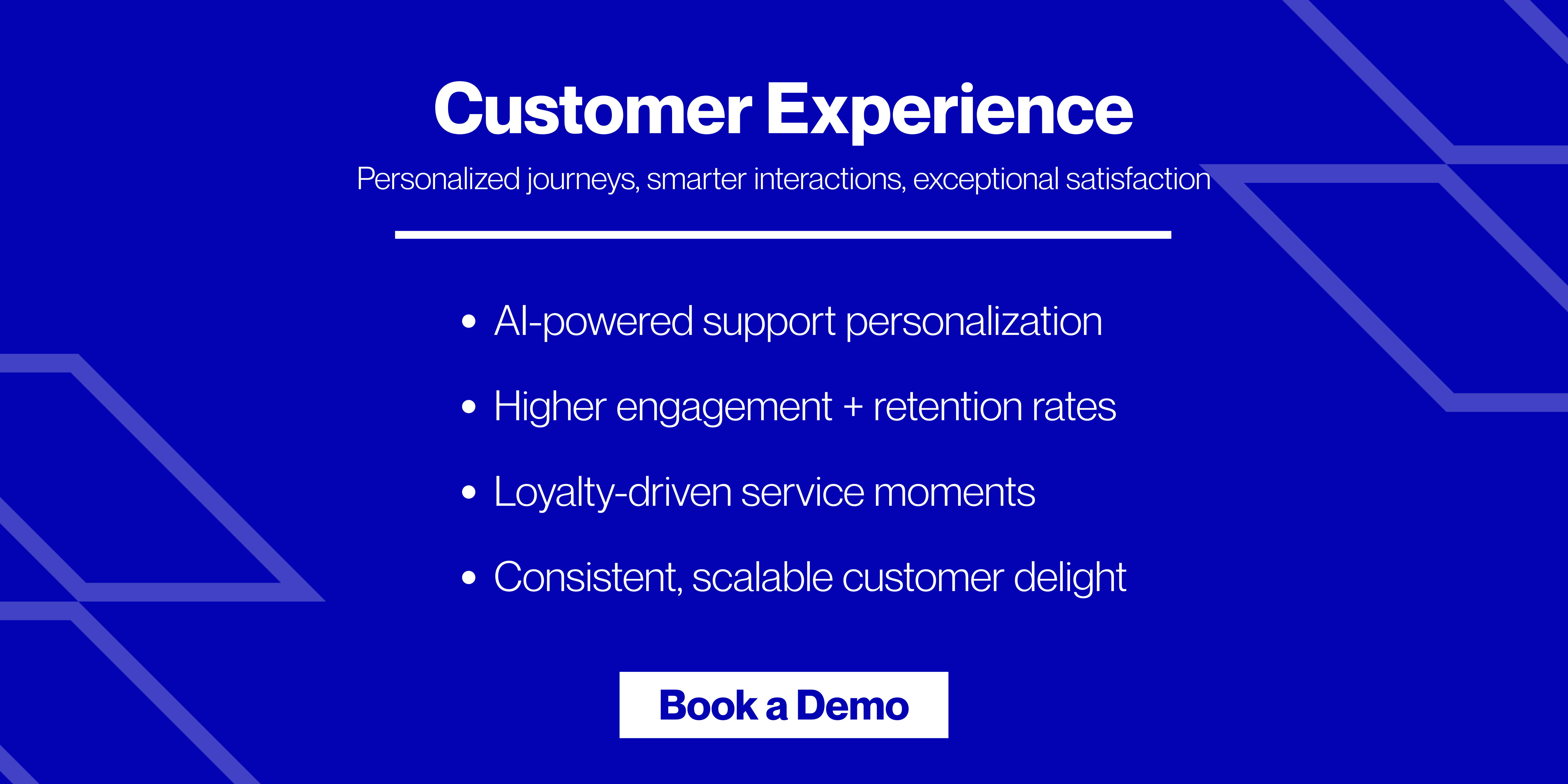Key Takeaways
- Aircall is a leading cloud-based phone system built for fast-scaling teams managing customer conversations across countries.
- Leading features are access to local and international numbers, real-time analytics, IVR, and deep CRM integrations.
- Aircall’s pricing begins at $30/user/month, with more premium plans providing enhanced analytics and automations.
- Its flexibility, ease of setup and consistent call quality make it ideal for CX-focused consumer brands and D2C companies in the US, UK & Australia.
What Is Aircall?

Aircall is a cloud-based phone system designed for customer-centric teams, from sales to customer support, and remote-first companies that need to stay connected no matter where their team is working from. It works entirely over the internet, meaning no tangled cords, no on-premise servers, and no tech headaches. Here’s what Aircall let you do:
- Make and receive calls from your laptop, desktop, or mobile app.
- Share numbers across teams, so calls don’t get lost or bounced around.
- Track performance with real-time Aircall analytics, including call volume, wait times, and team productivity.
- Build custom IVRs (interactive voice responses) and routing workflows that route customers to the right person or department, instantly.
- Integrate with your favorite tools like HubSpot, Salesforce, Intercom, and Zendesk, so your team can call from right inside their existing workflow.
For CX leaders at D2C or consumer brands generating $5M+ in annual revenue, Aircall delivers the flexibility, visibility, and polish that modern communication demands.
Top Features That Make Aircall Stand Out

Aircall is packed with thoughtful, team-friendly tools that make calling (and managing calls) way smoother than old-school setups. Here are some of the features that make Aircall a favorite for modern teams.
Easy Setup (No Hardware Required)
You don’t need a phone system engineer or a stack of desk phones to get going with Aircall. Just open your browser, grab a headset, and you’re ready to start making calls in minutes. If you’ve got a remote or hybrid team, your agents can hop on from anywhere. This simplicity is particularly useful for small support teams or growing businesses scaling omnichannel operations.
Local + International Numbers
Want to offer support to customers in multiple countries without opening offices everywhere? Aircall lets you secure local presence in 100+ countries, giving your business a global presence without the global price tag. Which is a must-have for global D2C or eCommerce brands serving customers across time zones. eCommerce customer service outsourcing is a quick, affordable way to establish trust internationally.
Aircall Analytics
With Aircall’s built-in analytics dashboard, you get a crystal-clear view of what’s happening in your phone world including call volumes, agent activity and performance, average wait times, missed call patterns and much more. With 90% of businesses now prioritizing CX, analytics like these are critical for proactive improvement. For example, Atidiv helped a global startup improve resolution time by 50% and save 80% on costs, leveraging similar performance tracking.
Seamless Integrations
Aircall with over 100+ tools, including:
- CRMs like HubSpot, Salesforce, and Pipedrive
- Help desks like Zendesk, Freshdesk, and Intercom
- Productivity tools like Slack and Microsoft Teams
Your team can click-to-call, log call notes, and even record calls without ever leaving the apps they already use. This is a great feature when it comes to resolving customer queries faster, which studies show that 92% of customers expect brands to do. This integration focused design lets CX and support leaders work faster.
Smart Call Routing & IVR
Aircall lets you build custom call flows with drag-and-drop ease. With drag-and-drop workflows, you can create intuitive routing paths based on customer language, time zone, issue type, set business hours and voice as service rules, and create IVR (interactive voice response) menus so callers can choose where they want to go.
Aircall Pricing: What You’ll Pay and What You Get

Aircall takes a per-user pricing, per-month approach, and there are tiered plans based on your team size and setup complexity. You have the flexibility to scale up as you expand, and there are no surprise hardware expenses along the way. Here’s a brief rundown of what you can expect:
- Essentials Plan ($30/user/month): This plan provides you with all the capabilities you’ll need to operate a basic business phone system, such as unlimited incoming calls, call queuing, IVR, basic analytics and access to most standard integrations.
- Professional Plan ($50/user/month): On top of all the things in the Essentials Plan, you also receive enhanced analytics and reporting, stronger integrations, callback and advanced call monitoring capabilities for managers.
- Business Plan (Custom pricing, 25 users minimum): If you have advanced workflows, security needs, or international teams, Aircall will collaborate with you to create a custom plan. This involves custom onboarding, personal account managers, API support and SLA-backed uptime and assistance.
For VPs and Directors managing customer experience, this pricing structure supports scalability without heavy upfront costs. Which is a critical advantage for D2C startups managing lean teams.
Pros and Cons of Aircall
Here’s a quick take on the real-world pros and cons to keep in mind when it comes to evaluating Aircall.
Pros
- Super easy to set up and use: You can be up and running in under an hour.
- Reliable call quality: Crystal-clear audio, minimal lag, and stable performance—even across remote setups and international calls.
- Excellent analytics and reporting: Whether you’re a manager tracking KPIs or an agent reviewing personal performance, the dashboards are clean, helpful, and actually actionable.
- Integrations with popular tools: Aircall connects seamlessly with CRMs like Salesforce and HubSpot, help desks like Zendesk and Intercom, and more than 100 other tools.
- Scales easily with your team: Adding new users is a breeze as Aircall grows with you without getting overly complex.
- Solid mobile app experience: The Aircall mobile app works great on iOS and Android. Your team can take calls on the go without losing features or call quality.
Cons
- Can become expensive as you grow: With a price of $50/user/month for the Professional plan, things can add up fast if you have a larger team.
- Premium features limited to premium plans: Some of the features such as advanced analytics and smart routing are only found in the higher-priced plans.
- Bugs in the desktop application: Certain users experience occasional interface glitches or crashes.
- Limited offline access: Since it’s cloud-based, you’ll need a stable internet connection. If your team’s in a low-connectivity environment, it may not be ideal.
What About Aircall Review Support?
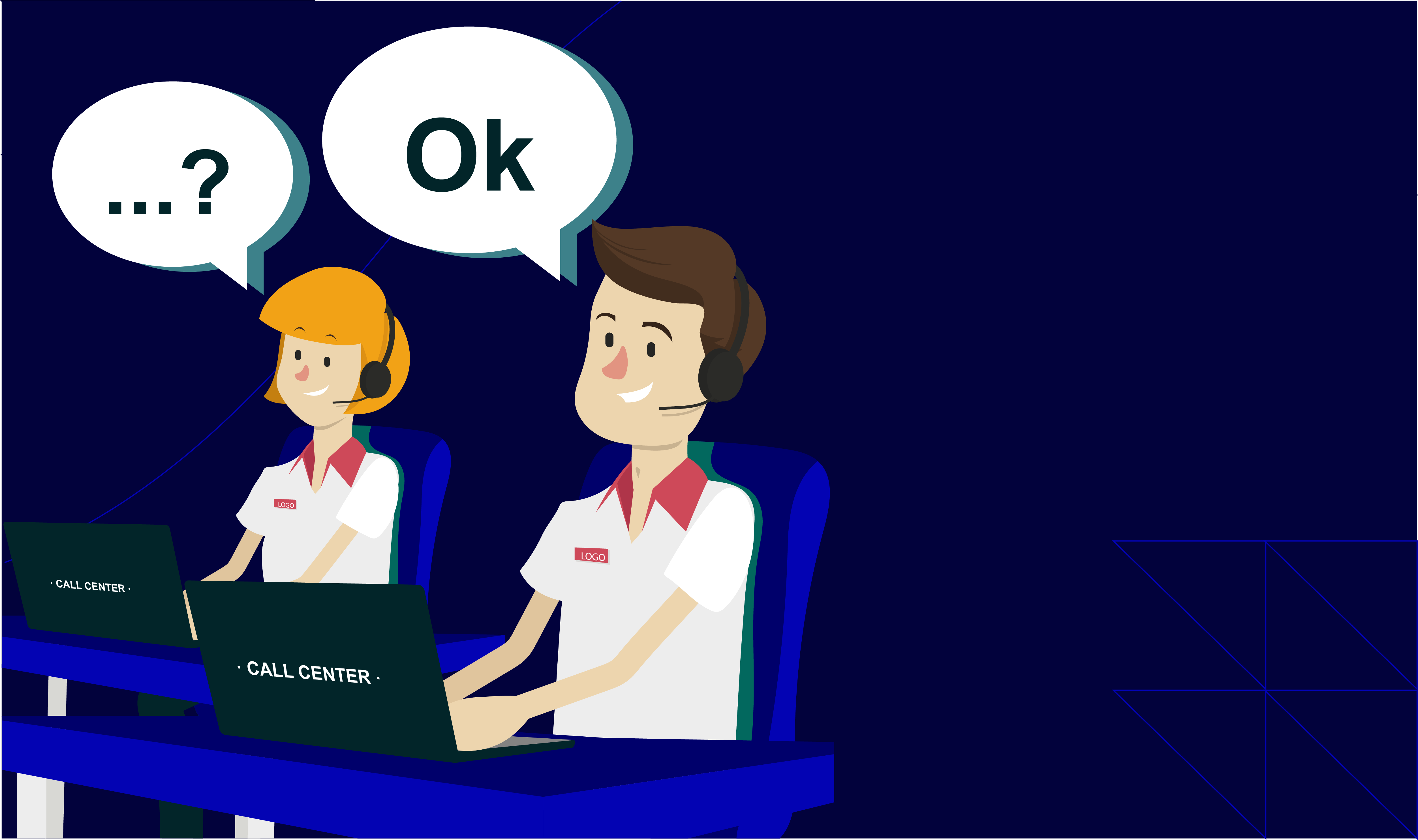
What happens if something goes sideways or if you just need a little guidance setting things up? Aircall customer service is fast, human, and genuinely helpful.
Aircall’s customer service is consistently rated highly across user review platforms for its human, fast, and knowledgeable responses. It’s customer support provides options such as:
- Live chat and email support right from your dashboard
- A dedicated Aircall customer service number
- Access to trained reps who know the platform inside out
- A robust knowledge base and training library
And if you need to troubleshoot on your own? Aircall’s got an in-depth knowledge base packed with helpful articles, how-to guides, and quick videos ready to help you. Also, if you’re new to VoIP or switching from an old-school system, Aircall offers
- Live training webinars so your team can get up to speed fast
- Onboarding specialists to help walk you through setup, integrations, and best practices
- Custom rollout plans to make sure your transition is smooth
This level of proactive onboarding is similar to the approach Atidiv takes with its CX clients, where implementation support and scalability planning are part of every engagement.
Who Should Use Aircall?

You’re probably wondering: “Is Aircall right for my team?” If your business relies on phones to communicate with customers, close deals, or provide support, and you want to do that in a more modern, flexible way, then the answer is probably yes. Aircall works well for:
- Remote and hybrid teams: Your agents could be in different cities—or different continents—and it wouldn’t matter. With Aircall, everyone gets access to the same system, shared numbers, call queues, and logs.
- E-commerce brands: Aircall helps you stay responsive with features like call routing, IVRs, and integrations with tools like Shopify and Help Scout.
- Sales teams that use CRMs: If your sales team uses HubSpot, Salesforce, or Pipedrive, Aircall logs calls automatically, lets reps call directly from the CRM, and keeps all the context in one place.
- Customer support teams using live chat or ticketing tools: If you’re already using platforms like Zendesk, Intercom, or Freshdesk, Aircall can slide right into your workflow. Support reps get call history, customer details, and support tickets in one view.
- Scaling businesses: If your team is growing fast, Aircall grows with you. You can add users in minutes, set up new numbers for different countries, and monitor team performance as you go, all without a huge IT investment.
Final Verdict: Is Aircall Worth It?

If your team is frustrated with clunky systems, dropped calls, or the endless hassle of manually logging conversations, Aircall delivers a balanced blend of performance and usability. You get:
- Cloud flexibility: Take calls from anywhere, set up in minutes, and manage your system without needing IT intervention
- Reliable performance: Crystal-clear audio, minimal downtime, and no lag or dropped calls, even with distributed teams or international conversations
- Real-time visibility: Thanks to clean dashboards and detailed analytics, you’ll know exactly how your team is performing, where calls are going, and where you can optimize
- Smart tools that actually help: You get click-to-call, CRM integrations, call routing, and automated logging
Aircall is not the cheapest VoIP option out there, but its premium reliability and integrations justify the price for CX-driven organizations. The cheaper options often come with trade-offs: limited support, no integrations, weak analytics, and clunky user interfaces. With Aircall, you’re paying for a premium experience that actually scales with your team.
If you’ve made it this far, chances are you’re invested in improving the customer experience that your business delivers. That’s where we come in. At Atidiv, our team of customer experience specialists specializes in helping growing businesses like yours cut through the noise and create omnichannel customer experiences that actually work for your customers. We also help you build omnichannel CX ecosystems powered by platforms like Aircall, Zendesk and Freshdesk. Whether you’re starting from scratch, switching between systems or trying to streamline your call setup, we’ve got you covered.
Whether you’re implementing a new system or optimizing existing workflows, we’ll help you scale smarter and deliver measurable impact. Explore how we enabled $20M in savings and 95% quality consistency for a global aggregator: Read the case study.
Partner with Atidiv to scale smarter!
FAQs on Aircall Review
1. What is Aircall Review used for?
Aircall is a cloud-based phone system that lets your team make and receive calls from anywhere—perfect for support, sales, and distributed teams.
2. How much does Aircall cost?
Aircall pricing starts at $30/user/month. Higher-tier plans offer more advanced features like detailed analytics and integrations with CRMs like Salesforce and HubSpot.
3. Does Aircall Review support international calls?
Yes! Aircall provides local numbers in 100+ countries and international calling is supported. Outbound international calls can have extra charges based on your plan and destination.
4. Can I connect Aircall Review to my CRM or help desk?
Yes. Aircall integrates with more than 100 tools, such as Zendesk, Intercom, Salesforce, HubSpot, and Slack. Integrations are automatic and save heaps of manual labor.
5. Is Aircall Review suitable for remote teams?
Absolutely. It’s built for distributed teams needing unified customer communication and performance visibility.