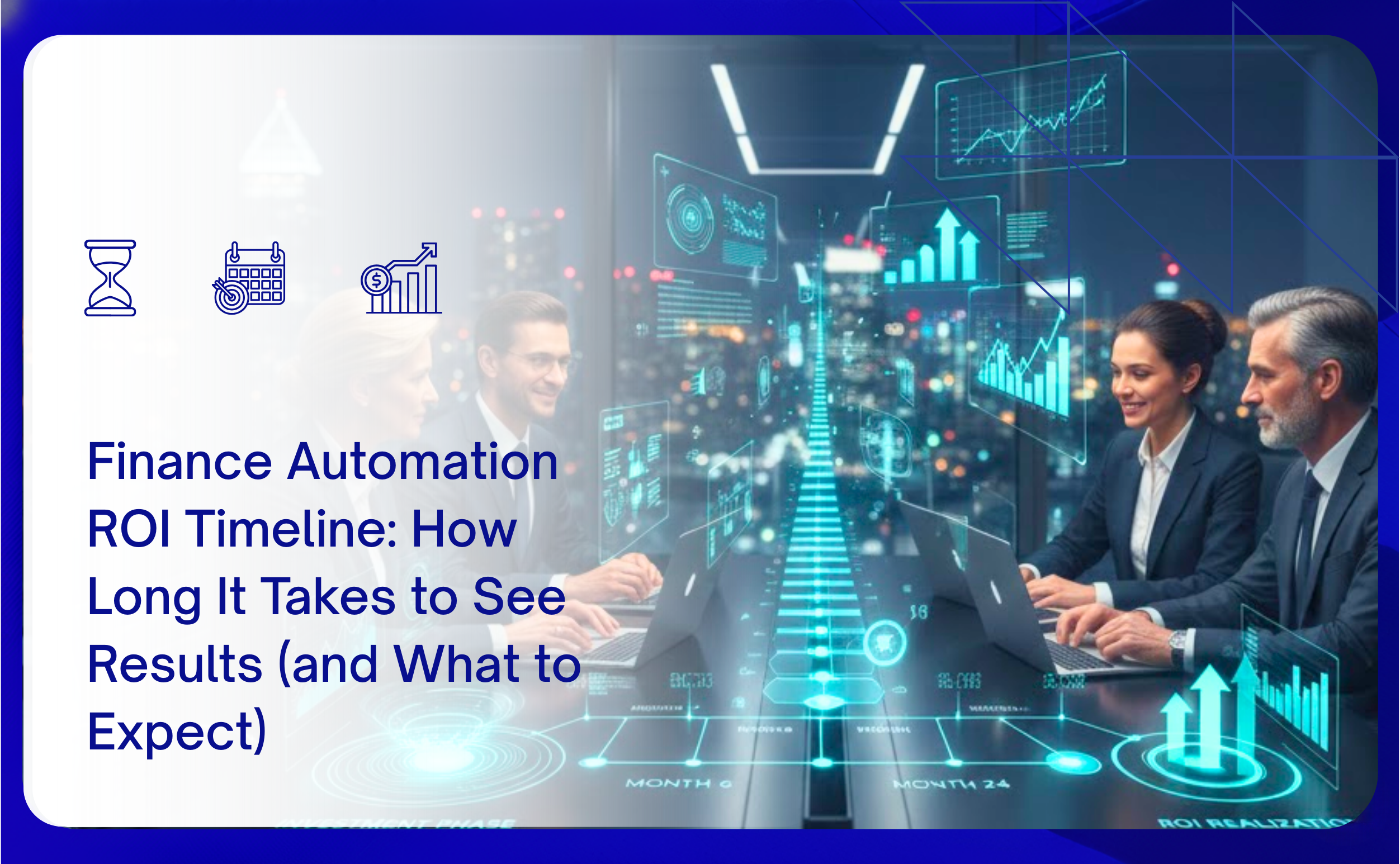Introduction
In the rapidly evolving U.S. SaaS and e-commerce industries, finance automation has become an absolute lifeline for organizations struggling to keep up with manual processes. For leaders in CX and Ops, understanding the finance automation ROI timeline is not merely a nice-to-have but an essential tool for justifying an investment, establishing reasonable timelines, and getting stakeholders onboard for changes. Thankfully, most organizations begin to see measurable partial ROI in a 3 to 12 month timeframe, with ROI compounding well after the initial phases. However, this journey is not linear in nature, and understanding what to expect at every phase can be the difference between a transformational success and a costly regret.
This in-depth guide breaks down the finance automation ROI timeline to phases with easy-to-take actions, walks you through proven implementation strategies and makes sure you know what metrics to rely on and how to leverage your valuable insights to maximize your investment. Whether you’re processing hundreds, or thousands of invoices each month, or managing complicated subscription billing, this guide will help create a roadmap for your finance automation journey.
Understanding Finance Automation
Finance automation utilizes technology mainly robotic process automation (RPA), artificial intelligence (AI), and machine learning (ML). They reduce time spent doing repetitive financial work that often takes hours to process manually. This includes everything from accounts payable and receivable to expense management, payroll, and financial reporting, virtually touching every integral aspect of the finance department.
-
Definition of Finance Automation
In essence, finance automation utilizes software to automate rule-based processes with efficiency and consistency that human processing cannot provide. Rather than having your team manually input invoice information, match receipts, or seek approvals, the automated workflows will undertake these transactions based on pre-programed logic.
-
Benefits of Automating Financial Process
1.Speed and efficiencies:
Tasks that took a few different hours to complete can be completed in a few minutes now. In studies, automation lags cognitive task performance by only a factor of 85.
2. Reduced costs:
The cost per invoice can drop from $15/invoice to less than $3/invoice with automated technologies. Businesses are citing benefits of 30%–40% reductions in accounts payable costs alone.
3. Accuracy:
The error rate, per noticeability, has been improved from an average of 3.6% down to 0.8% in accounts payable teams when using automation.
4. Scalability:
As organizations grow the transaction volume, an automated solution will scale, and at low relative cost.
-
Risks and Considerations
Risks associated with automation include:
- Automating issues with broken processes: If your process is questionable, automation simply scales those issues.
- Security issues: Data breaches within the financial services industry are exponentially worse when automated.
- Integration issues: Many legacy systems do not provide financial services companies with the ability to integrate these offices into modern tech-based automation, often requiring costly workarounds.
- Resistance to change: Employees’ resistance to automation can create fear of job loss or be slow to adapt to previously established workflows.
-
Real cases in SaaS and E-Commerce
SaaS companies benefit tremendously from automating subscription billing, revenue recognition, and deferred revenue calculations. The need for accurate tracking of monthly recurring revenue (MRR) and annual recurring revenue (ARR) becomes automatic, rather than a monthly reconciliation issue.
E-commerce companies leverage automation to address issues covert multi-state sales compliance, high-volume invoice processing, and real-time financials that keeps pace with transaction velocity (like in a restaurant).
Finance Automation ROI Timeline
Grasping the finance automation ROI timeline establishes expectations, which drives confidence across the organization. Below is what one typically sees at each phase:
1. Initial Phase (0-3 Months):
Expected Outcomes:
- Process mapping and workflow documentation completed
- Automation platform selected and configured
- Pilot testing launched on high-impact, low-complexity processes
- First time savings measurable
Key Activities:
During this phase, teams will be reviewing current processes, discovering automation opportunities, and initiating pilot programs. Full ROI hasn’t been realized yet, although some early indications have surfaced: speedier invoice matching, fewer data entry errors, and enhanced visibility to data.
During this phase, the majority of organizations will invest $50,000-$100,000 on software licenses, implementation, and training. You shouldn’t expect positive ROI at this point, you are making an investment at this stage with up-front costs.
2. Mid Term Phase (3-6 Months):
Expected Outcomes:
- Wide Implementation for Targeted Processes
- 20–40% reduction in processing time
- Measurable declines in error rate.
- All team training completed, and adoption has stabilized.
- Positive ROI achieved for simple, high volume processes.
Key Activities:
During month 3–6, automation workflows are becoming aligned. Teams are refining rules and handling exceptions more easily, and scaling automation for other processes. Organizations will often achieve 50–150% ROI during this phase, particularly on straightforward processes like invoice approvals or categorizing expenses.
As an example, let’s consider a company investing $100,000, and by month six, your organization has turned that into $150,000 in annual savings, resulting in a much quicker payback of around 5–8 months.
3. Long Term Phase (6-12 Months):
Expected Outcomes:
- Financial closes that accelerate by 30-70%
- Reduction of manual journal entries by half
- Through automation, increased reporting accuracy of 30-40%
- ROI of more than 200-300%
- Instilling regular cycles of improvement
Key Activities:
This is where the rubber meets the road and Automation should now be ingrained in the daily rhythm you have as an organization – each activity will now compound the return going forward. Companies report they have fully received return of investment in 12-18 months and, from the initial investment, report ROI of 280%.
Step-By-Step Implementation Framework
A systematic approach is fundamental for successfully planning the finance automation ROI timeline. Here’s a framework that has been effectual:
1. Assess Current Processes
You need to map out all steps that entail your existing workflows. Consider: where does your team spend the most time? Which function is repeating, high volume, and error-prone? Take the time to document the invoice-to-pay or quote-to-cash cycle in its entirety. This includes the process handoffs, approval chain, and reconciliation steps.
2. Identify Automation Opportunities
Organize the process issues based on their potential ROI and implementation complexity. Start with the processes that are:
- Rule-based and repetitive
- High volume (hundreds per month)
- Causing backlogs or errors today
- Low complexity (few exceptions and judgment calls)
Your initial quick wins could entail invoice case, expense categorization, and payment processing.
3. Select Appropriate Tools
Review the automation platforms as appropriate for your organization:
- Quickbooks: Recommended for the smallest businesses. It has excellent invoicing tools and basic automation. Starting at $9.50/month.
- Xero: It is the most efficient for mid-market companies where basic reporting, multi-currency capabilities, and advanced reconciliations are important for the financial operation. Starting at $29/month.
- Freshbooks: It is ideal for service providers/freelancers and does an excellent job of time tracking and client billings. Starting at $15/month.
- NetSuite: This would be your enterprise solution, for those organizations with larger and complex operations, but comes with a premium cost, as you are usually getting what you pay for with automation.
Consider integration capabilities, compliance certifications (SOC 2, GDPR), scalability potential, and ask for any vendor support resources.
- Create Automation Playbooks
Outline explicit workflows that will simply explain the triggers, rules, expected results, and resolution of exceptions we would follow. Example: “When an invoice is triggered, extract all of the data fields, find the associated PO, check the variance tolerance, auto-approve if variance is within 5%, and escalate if it exceeds.”
Explicit playbooks will maintain consistency, reduce training time on your team, speed up investigations or fallouts.
- Define RACI Roles
Share who is Responsible for executing each step, who is accountable for the outcome, who should be consulted, and who must be informed. The clarity will help eliminate uncertainty and allow for greater handoffs.
Tooling Options for Finance Automation
1. Overview of Popular Tools
QuickBooks: Sustains its dominance with their ease-of-use, powerful invoicing, and reliable automation for tracking expenses and reconciliations, in their target small businesses.
Xero: Strong consideration for growing businesses, has great bank reconciliation, handling of multiple currencies, and reporting with multiple amounts options.
FreshBooks: Timesaving simplicity, business client management, and time tracking/payroll billing for service-based businesses or freelancers.
2. Tool-Agnostic Considerations
Don’t get stuck under one vendor, you’ll want to consider the platforms on:
- Open Application Programming Interfaces (APIs) and pre-built integrations
- Data export functions
- Reality of being able to add modules eventually as you scale the business
- Vendor lock-in risk
3. Integration with Existing Systems
The systems you are integrating with have to be seamless, it is non-negotiable if your system has an Enterprise Resource Planning (ERP) system, Customer Relations Management (CRM) system, payroll, or a bank system. Once you start copy-paste data from system A to system B; automation fails, and introduces manual rework that means you are no longer achieving a true return on investment (ROI).
Common Pitfalls and How to Avoid Them
1. Overlooking Compliance (SOC 2, GDPR, HIPAA)
Finance automation engages with sensitive information and compliance is not optional. Be sure you have a valid SOC 2 Type II badge, GDPR data protection agreements, HIPAA compliance (if necessary).
Make sure you have automated audit trails, encryption at rest and in transit, and role-based access. Those are must-haves.
2. Ignoring Employee Training
If you want to automate, the best automation effort will fail without proper training. The organization should invest in a comprehensive onboarding flow with clear documentation to establish champions to help the entire team use the automation system(s).
3. Underestimating Change Management
Communicating early and often will help in this process. When the need to document the organization’s current workflow arises, explain to affected parties that the purpose of process automation is to free up teams for work that is strategically value-added, not that the investment will eliminate their role. When planning and testing, incorporate key stakeholders to collaborate and build goodwill and buy-in to the effort with the team and organization as a whole.
4. Attempting to Automate Broken Processes
Don’t automate problems. You should be evaluating if the way a current process is designed is equally broken, even if the process is not currently being automated. You cannot automate what is poorly designed. Automation will amplify whatever you build, good or bad.
5. Reliance on Manual Approvers
Automation takes data from point A to point B in a faster timeframe. However, depending on manual approvers creates bottlenecks in the system. Find areas to set spending limits, where to auto-approve low-risk transactions, and where to establish backup approvers in the process.
6. Overlooked Documentation of Processes
Without a documented workflow, monitoring and troubleshooting processes will be largely guess work. Therefore, a good practice is to document every step prior to automation.
Final Thoughts
Knowing the finance automation ROI timeline leads to realistic expectations, stakeholder engagement, and a level of comfort through the initial implementation activity. In most use-cases, finance automation products incur costs and a firm’s associated investment during the first 0-3 months of costs or set-up. However, the measurable returns will typically begin in the 3-12 month period, and notably beyond year 1 as processes mature and are scalable.
The key to success with this approach is being strategic. Start with processes with high-ROI automation opportunities: pilot them before rollout, ensure sufficient training and change management (organizational drive, back office process redesign, implementation), then monitor your KPIs.Organizations with this approach typically experience payback within 12-18 months, with ROI between 200 – 300%+.
For the U.S. SaaS and e-commerce firms as leaders, it is important to know the finance automation ROI timeline. Not just to save costs; it is to free up finance, accounting and back-office teams where growth is necessary, compliance is required, and finance systems are increasingly scalable.
FAQs
1. What is the average time to see ROI from finance automation?
Most organizations generally observe their first return on investment (ROI) in as little as 6-12 months, however with basic processes clients may be able to obtain a ROI as soon as 3-6 months. Full payback is expected in 12-18 months, with ROI expected to increase to 200-300% as benefits compound.
2. How do I ensure compliance with SOC 2 and GDPR during automation?
Choose vendors with an up to date SOC 2 Type II audit, as well as having a data processing agreement for GDPR compliance. Consider implementing role-based access controls, encryption, and automated audit trails. Implementing an annual compliance audit and gap assessment process is vital.
3. What tools are best suited for finance automation?
It depends on your size and complexity, a likely comparison might be: QuickBooks for small business; Xero for mid-market organizations; and NetSuite for enterprise business. Other critical criteria include considerations regarding integration, compliance certifications, and scalability.
4. What is the typical finance automation ROI timeline in SaaS companies and will this be similar in 2025?
SaaS companies may have a higher incident of ROI due to higher number of recurring transactions and higher levels of complexity with recurring revenue, and typically will see initial results from 3-6 months with full payback in 12 months and ROI through 250% by year two as benefits from subscription billing, revenue recognition and compliance automation compound each year.