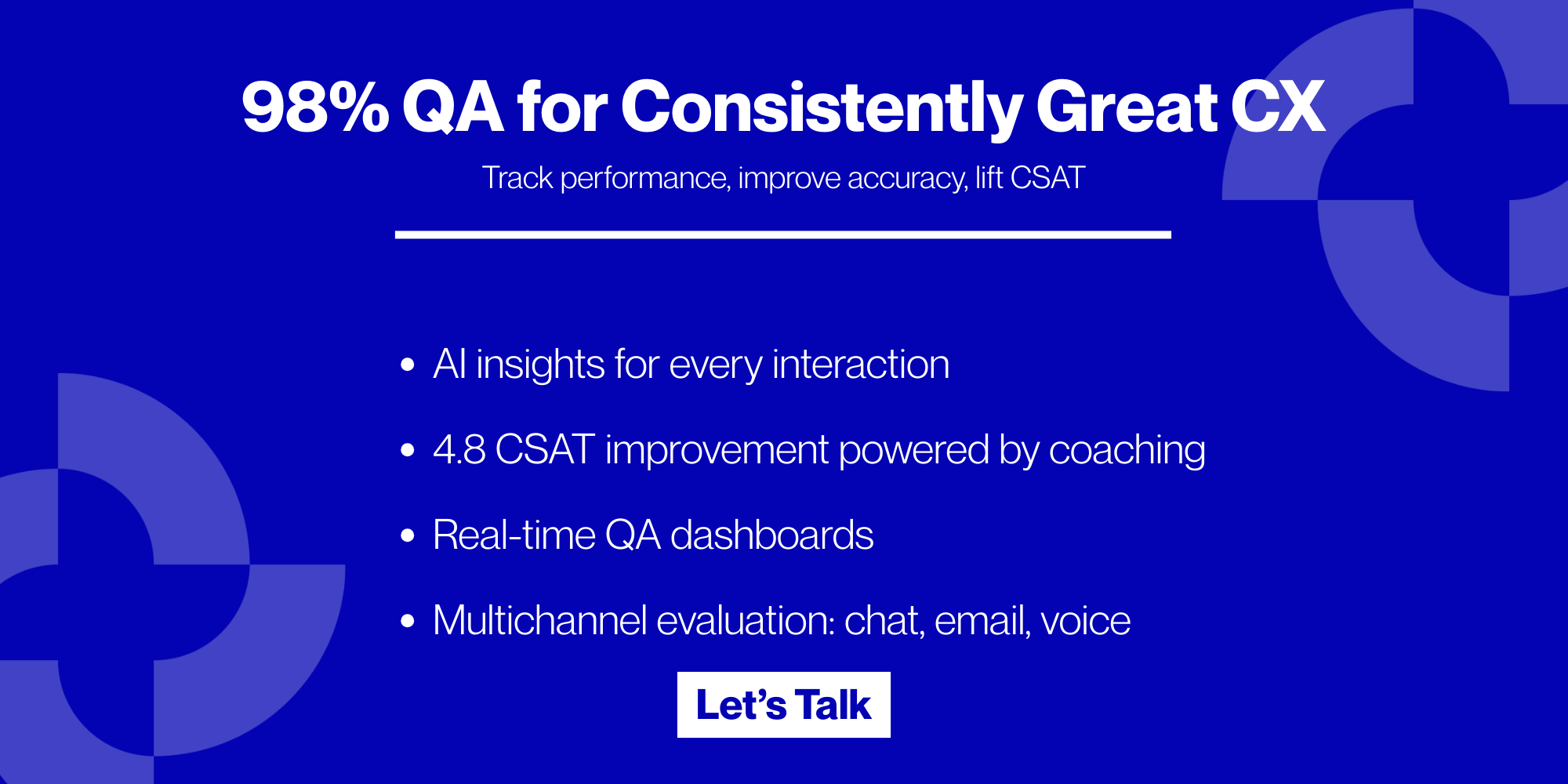SaaS customer support is the assistance provided to users of cloud-based software. It helps them resolve issues and understand features. Some common assistance provided are technical troubleshooting, guidance, training resources, and feedback collection.
For today’s growing SaaS and D2C companies across the U.S., U.K. & Australia, customer support is no longer just a reactive helpdesk, it’s a growth driver. Do you still think “customer support” is just a helpdesk? What if, we tell you, it is your silent sales team? Yes, studies show that companies that invest only 10% of their revenue into customer success and CS Ops, have the highest Net Revenue Retention (NRR).
It is for this reason that nowadays, about 95% of B2B companies have a “customer success function”. These stats clearly show the growing importance of SaaS customer support in the industry.
By delivering exceptional CS, you can:
- Achieve product success
- Retain more users
- Grow your business at a rate higher than the industry average
For senior CX and Support leaders like VPs, Directors & Managers this article explores proven SaaS customer support models and best practices that boost satisfaction, lower costs and maximize team performance.
So, do you want to not only keep customers longer but also grow more business from them? In this article, we will understand what SaaS customer support really means, how it works, and the popular types of SaaS support models used in the industry.
Also, we will check out some key performance metrics and best practices to build a strong support system.
What is SaaS Customer Support?

SaaS customer support means helping your customers use your software after they buy it. In this process, your support team answers their questions and solves any problems they face while using the software.
Some common problems handled are:
- Technical issues
- Login problems
- License-related queries
- Bug reports
Additionally, SaaS customer support also involves creating help articles, videos and guides so users can learn on their own. High-performing teams also collect customer feedback to drive continuous product improvements and proactively prevent issues.To do so, your team collects suggestions for new features and shares them with your product or engineering teams. They also train your customers through webinars or step-by-step instructions.
What are the Different SaaS Support Models?

SaaS support models are different ways of helping your customers when they use your software. Each model is used based on the:
- Type of your customers
- Size of your team
- Tools you have
Let’s understand the different SaaS support models in detail:
1. Tiered Support Model
This model has multiple support levels:
- Simple issues are handled by the first team.
- If they cannot solve the problem, the issue is moved to a more skilled team.
In this SaaS support model, the more complex the issue, the higher it moves up! This tiered structure works well for mid-sized SaaS companies that support a mix of basic and enterprise clients to manage different types of customer problems with limited expert resources.
2. Low-Touch Support Model
In this model, support is mostly automated. Customers find answers themselves using:
- FAQs
- Chatbots
- Help articles
This model is more suitable for simple products or large customer bases. It reduces the need for personal help from your team. A strong knowledge base and AI-assisted chat make this approach effective for high-volume consumer brands.
3. High-Touch Support Model
This model involves direct and personal support. Your team:
- Talks to customers more often
- Explains the software
- Helps with setup or ongoing issues
It is usually used when the product is complex or when customers pay more and expect more help.
For example, one of Atidiv’s clients, a leading NYC-based SaaS start-up, achieved 80% time savings, 50% cost reduction and 99% accuracy through a scalable model that combined automation with skilled CX specialists.
Is Your Team Performing? Track These 5 SaaS Customer Support Metrics

How is your support team performing? SaaS customer support metrics help you understand exactly that! They are numbers or values that show:
- How happy are your customers?
- How fast does your team provide resolutions?
- Is your team resolving issues completely?
Please note that each metric has its own purpose. No single number can show you the full picture. Thus, you need to look at them together! Now, let’s study the major SaaS customer support metrics you can track:
1. Customer Satisfaction Score (CSAT)
CSAT is a score given by your customers after they receive support. You collect it using a short survey, where you ask, “How satisfied were you with our support?”
Next, customers usually choose from options like 1 to 5. Tracking CSAT by product feature or issue type helps CX leaders pinpoint recurring friction points and refine training programs. This score shows how happy they are with the help they get.
The only drawback of this method is that usually only very happy or very upset customers tend to respond. Hence, it may not reflect what all your customers feel.
2. Response Time (First Response Time or FRT)
This is the time taken by your team to respond after a customer sends a support request. It starts from the moment the customer reaches out and ends when someone from your team replies for the first time.
By tracking this SaaS customer support metric you can understand if your team needs more people or better systems. Companies leveraging outsourced teams often cut FRT by 30–50% through 24-7 support coverage.
3. Ticket Resolution Time
This SaaS customer support metric measures how long it takes to solve a customer’s issue after they raise a support ticket. It covers only the time spent on fixing the problem. If you want to include the total time spent talking to the customer, that’s called handle time.
In some businesses, support tasks take a lot of time. So, by tracking just the resolution time, you can better focus on the technical issues and improve them. Fast resolution directly correlates with customer retention in subscription-based SaaS models.
4. Resolution Rate
This is the percentage of customer issues that your team solves. For example,
- Say your team receives 100 tickets in a week and solves 90.
- Now, your resolution rate is 90%.
- This shows how successful your support team is in solving problems
But please note that if your product is very simple, you might always have a high-resolution rate. This can hide other issues like delayed replies or unhappy customers.
Pair this with qualitative feedback to identify whether high-resolution rates truly reflect customer satisfaction.
5. Churn Rate
The churn rate is the percentage of customers who:
- Stop using your product
- Cancel their subscription in a given period
This SaaS customer support metric shows how many of your customers are leaving. A high churn rate shows there are problems with your product or your support. However, analyse carefully, as churn can also happen for other reasons, like:
- New competitors
- Budget cuts on the customer’s side
Reducing churn often involves enhancing support quality and responsiveness. For instance, one Atidiv client saved $450K annually in potential makegoods while improving retention by implementing proactive CX analytics.
Trying to Boost CX? Follow these SaaS Customer Support Best Practices

To offer strong SaaS customer support, you can follow these two best practices:
- Building a knowledge base
- Sharing customer feedback across teams
These steps help your team solve fewer repeated issues and make your product. Let’s understand in detail:
1. Create a Knowledge Base
A knowledge base is a collection of documents. It lets your customers solve problems on their own without needing to contact your team. A recent study found that over 67% of customers prefer finding answers themselves instead of speaking to a customer service agent.
For SaaS leaders managing global audiences, a searchable knowledge base is one of the most scalable and cost-efficient support investments.
Ideally, your knowledge base should include the following:
| Contents of Your Knowledge Base | Meaning |
| Descriptions of features | Short write-ups explaining what each feature does. |
| How-to guides | Step-by-step instructions showing how to use the product. |
| Frequently Asked Questions (FAQs) | Answers to common questions your team hears often. |
| Known bugs and workarounds | A list of current problems and steps customers can take to work around them. |
Please note that the best way you structure the knowledge base depends on your product. For example,
- Say your product has many technical features.
- Now, you may need more detailed guides in your knowledge base.
This tool becomes the first place your customers go before raising a support ticket.
2. Sharing Customer Feedback
Your support team talks to customers daily. From these conversations, they hear:
- What users like
- What frustrates them
- What features do they want
This information is highly valuable and should not stay only with the support team.
To improve SaaS customer support, you should share this feedback with:
- Developers: They use it to resolve bugs and build new features.
- Sales and marketing teams: They learn what customers value and what to highlight in communication.
Case in point: Atidiv helped a global business aggregator save over $20M while maintaining 95%+ quality by centralizing CX insights and sharing them across departments.
SaaS Customer Support Is Tough! Why Not Pass The Pressure to Atidiv?
SaaS customer support is no longer a secondary function! Nowadays, it is a key business function that directly influences:
- Customer retention
- Product Adoption
- Long-term revenue
To offer exceptional SaaS customer support, you can build a knowledge base and choose the right SaaS support model. Also, you must keep tracking the performance of your agents through key metrics.
Want to build a lean but strong support system? Let Atidiv help you! We help SaaS-based companies turn their customer support operations into growth engines. Recently, we partnered with a UK-based online retailer to handle over 2,30,000 tickets yearly
More importantly, Atidiv delivers up to 60% in cost savings compared to in-house teams. With Atidiv, you can grow your SaaS businesses without stretching their budgets.
If you’re a SaaS or D2C company in the U.S., U.K. or Australia, Atidiv can help you scale your CX operations with proven frameworks, multilingual support and measurable savings. Associate with us today!
Partner with us to build a high-performing support ecosystem backed by data, experience and global delivery excellence.
FAQs on SaaS Customer Support
1. How can I manage my SaaS customer support with a small team?
Start by building a knowledge base to reduce repetitive questions. Next,
- Use ticketing tools and chatbots for common issues.
- Prioritise urgent requests and set clear response times
Alternatively, you can outsource to a trusted CX partner like Atidiv. By doing so, you can scale your SaaS customer support without increasing costs.
2. What’s the most cost-effective SaaS customer support model for my SaaS business?
Usually, a low-touch or hybrid model works best for small teams. In this approach:
- You use automation and self-service resources for common issues
- You keep human support only for complex queries
This balances customer needs and costs. It lets you offer exceptional SaaS customer support.
3. How do I measure if my support team is doing a good job?
Track key metrics like:
- Resolution rate
- Response time
- Customer satisfaction (CSAT)
These tell you how fast and how well issues are being solved by your agents. Also, regularly review these numbers. This lets you spot issues in your SaaS customer support early.
4. What if my support team gets overwhelmed during growth?
Please note that business growth usually strains internal teams. To handle higher volumes without delays, you should use scalable support tools.
Alternatively, you can outsource customer experience specialists like Atidiv. Our expert team can easily manage ticket spikes while maintaining quality.