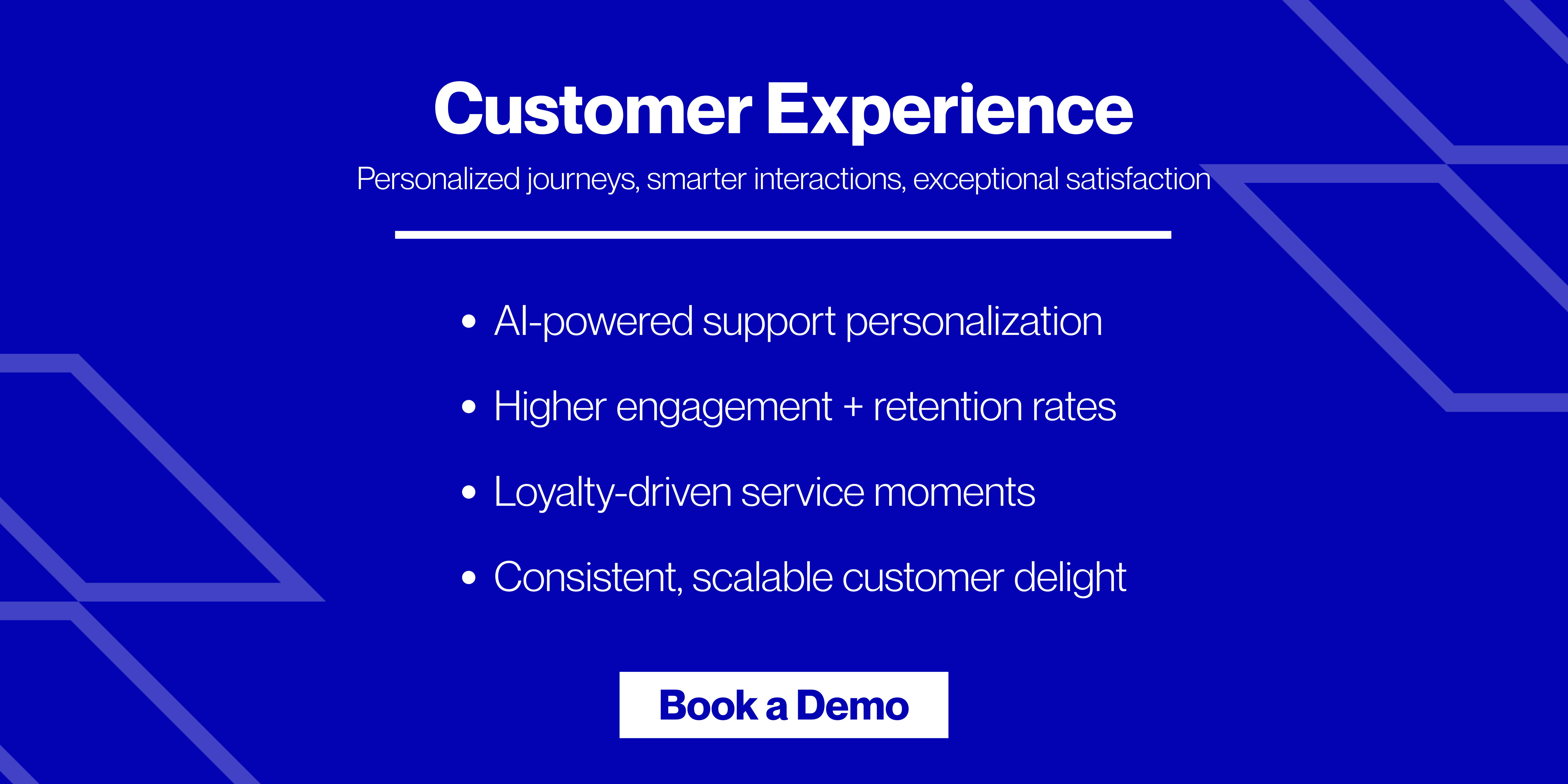Key Takeaways
- LiveAgent is an all-in-one support platform that centralizes chat, ticketing, email, voice, and social media into a single dashboard.
- Compared to Zendesk, LiveAgent offers a more affordable and beginner-friendly experience with strong out-of-the-box functionality.
- Its pricing starts as low as $15/agent/month, with flexible plans for businesses of all sizes and a free trial to test the waters in 2025.
- Its top strengths include ease of use, multichannel flexibility and responsive support, making it an excellent fit for consumer brands, D2C teams and growing CX departments.
- For leaders managing $5M+ revenue brands across the US, UK & Australia, LiveAgent offers scalability without enterprise-level overhead.
- LiveAgent’s biggest strengths are its ease of use, fast support, and multichannel capabilities—making it ideal for small to mid-sized teams. If you are exploring live agent reviews this platform frequently ranks high for usability and affordability.
For customer support leaders in consumer brands and D2C companies across the UK, US and Australia especially those with growing teams and $5M+ in revenue live agent offers a scalable solution without the enterprise burden.
What Is LiveAgent?

LiveAgent is an all-in-one help desk and customer support platform that brings all your customer communication—email, live web chat support, social media support, calls, and more—into one easy-to-use dashboard. No more jumping between tabs, apps, or inboxes. Everything your team needs is right there in one spot. Just 49% of U.S. customers believe that brands provide an excellent customer experience today, and LiveAgent focuses on speed, simplicity and responsiveness, but doesn’t want to spend a fortune or hire a full IT department. This makes it an ideal choice in 2025, especially for companies considering IT helpdesk outsourcing to scale efficiently:
- Consumer brands and D2C companies that want access to pro-level features without the price tag (or complexity) of enterprise platforms
- Support teams with 5+ members juggling multiple communication channels and looking for a way to keep it all together
- Leaders overseeing CX operations across the US, UK & Australia that need to scale support as they grow—without burning out their team or breaking the bank
Whether you’re just getting started with structured support or looking to level up from a basic shared inbox, LiveAgent is built to meet you where you are, and grow with you. It’s also refreshingly easy to use. It’s plug-and-play friendly, so your team can hit the ground running with minimal training, and your customers get faster, smoother support from day one, a must-have in 2025, which studies show that 92% of customers expect.
To see how similar platforms perform, explore Zendesk Pros and Cons for a comparison of enterprise-grade alternatives.
Suppose you are a VP, Senior Manager or Director of the customer experience at a D2C brand or consumer businesses with a growing footprint. In that case, LiveAgent gives you the tools to scale smarter.
Top Features of LiveAgent
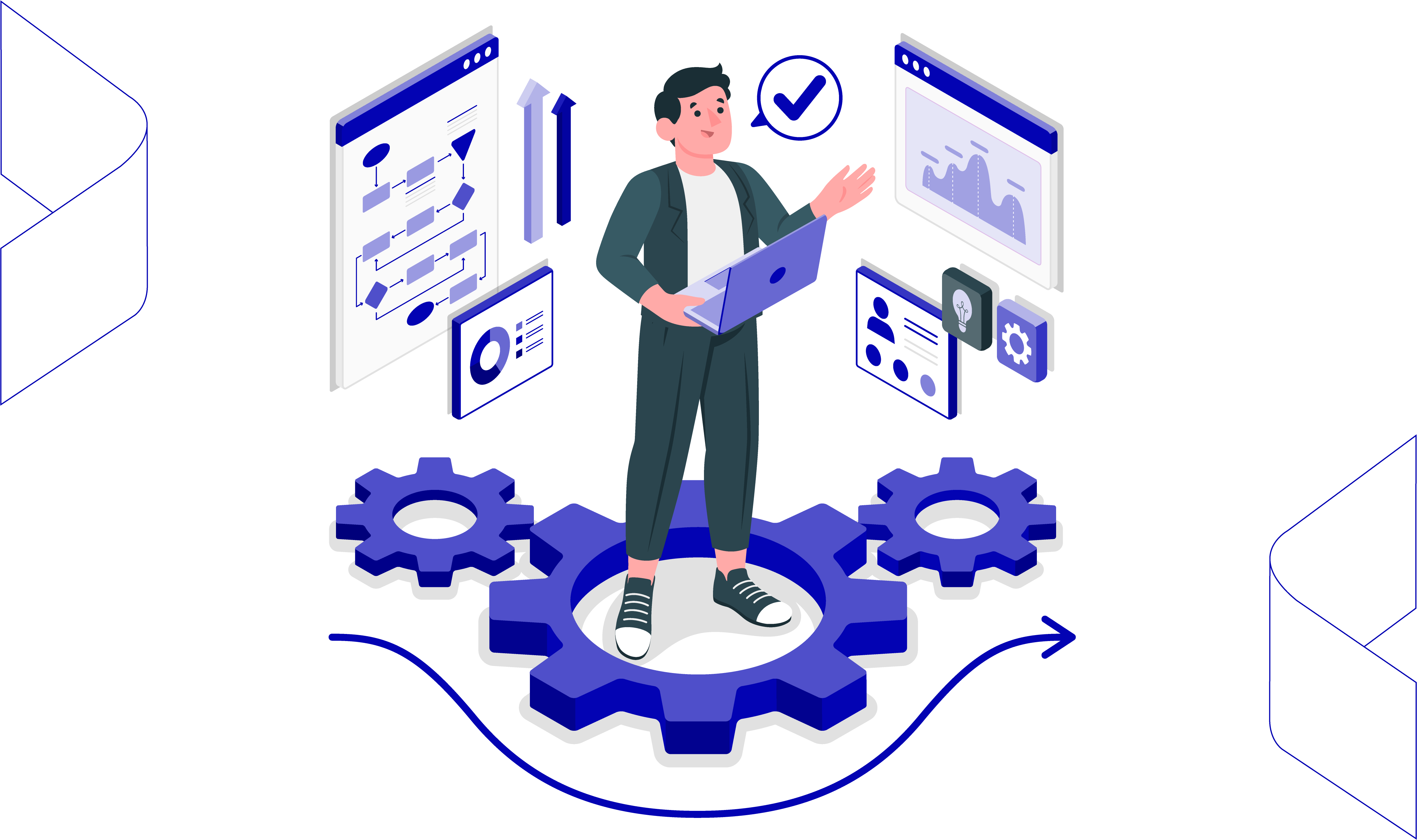
LiveAgent is more than just a ticketing tool. It’s packed with smart features that make your team’s life easier and your customers’ experience smoother. Here are some of its key features:
1. Live Chat That’s Actually Fast
LiveAgent’s chat widget is lightweight, fully brandable and allows real-time message preview, to match your brand. Your agents can see what a customer is typing before they hit “send,” which means faster responses and less awkward back-and-forth.
2. A Ticketing System That Doesn’t Feel Like a Headache
Every customer interaction—whether it starts via email support services, chat, call, or social media support—gets automatically turned into a trackable ticket. That means nothing slips through the cracks, and your agents can handle conversations like pros.
It’s clean, organized, and makes staying on top of multiple requests feel way less chaotic.
3. True Multichannel Support
With LiveAgent, everything comes into one single dashboard— email, chat, voice and social media (Facebook, Instagram, X). So whether someone’s tweeting a complaint, DMing you on Instagram, or emailing about a return, you’ll see it all in one place. In 2025, when customers interact across six or more channels, this feature is a game changer. Your agents stay focused and your customers get faster replies. This is a great feature to have in today’s world where customers interact with brands at an average of six touchpoints before making a purchase.
CX leaders looking to integrate omnichannel workflows can also explore our guide on Enhancing Omnichannel Helpdesk Strategies.
4. A Built-In Call Center That Works
A lot of tools force you to integrate (and pay for) a separate VoIP or phone system. LiveAgent comes with voice support built in. Agents can:
- You can manage calls directly inside the help desk
- Log and record calls automatically
- Assign call tickets to the right person
- Use IVR, call transfers, and queues like a pro call center
It’s great for teams that want to keep phone support in the mix, without needing an entire IT team to set it up. Perfect for teams in 2025, still offering phone support without needing an IT department.
5. Automation Rules That Keep Things Moving
LiveAgent’s automation rules let you auto-assign, escalate or follow up on tickets and come in handy to avoid manually assigning tickets or following up on overdue requests. You can:
- Automatically assign tickets based on rules
- Escalate issues after a certain time
- Send reminders or follow-up messages
- Trigger automated responses based on ticket tags or source
You get to create workflows that fit your process—and LiveAgent handles the work behind the scenes.
In 2025, automation will help support teams save time and focus on what matters most for personal connection with your customers.
6. Analytics & Reporting That Make You Smarter
Guesswork doesn’t cut it in support. You need to know:
- Who’s performing well
- What your busiest channels and times are
- Where customers are getting stuck
- How fast tickets are being resolved
LiveAgent’s built-in reports are intuitive and surprisingly robust. You can spot trends, track KPIs, response times and agent productivity to improve your support quality. Gain actionable insights into how your team is performing with data-driven analysis. If you are overseeing support operations in a $5M+ revenue business, these insights help optimize response time and customer satisfaction at scale.
(Example: In one Atidiv case study, our automation-led CX redesign reduced SLA violations by 38% and improved first-contact resolution rates.)
For a deeper look at AI-led analytics in customer experience, visit: Discover the Future of AI in Customer Service.
LiveAgent vs Zendesk: How Do They Compare?
Now we come to the match-up everyone wants to know about: LiveAgent vs Zendesk. On the surface, they seem pretty similar—omnichannel customer experience support, ticketing systems, live chat, automation, the works.
But once you start digging into the details, the differences become pretty clear. Let’s break it down side by side so you can decide which is the better fit for your business: If you are currently browsing through liveagent reviews this comparison offers key insights into how it stacks up against a major competitor.
| Feature | LiveAgent | Zendesk |
| Ease of Use | Beginner-friendly, quick to onboard | Steeper learning curve, especially for non-tech teams |
| Pricing | Affordable plans, transparent pricing | Premium feel—and premium cost, especially as you grow |
| Chat & Ticketing | Robust right out of the box | Strong too, but some features are locked in higher tiers |
| Omnichannel Support | Included even in mid-tier plans | Available, but often requires add-ons or upgrades |
| Customization | Easy to tweak and brand | Powerful, but can be complex and dev-heavy |
| Reporting & Analytics | Clear, clean, and actionable | More advanced—but may require time to master |
| Support Quality | Fast, friendly, highly rated | Mixed reviews—some say great, others not so much (especially on lower tiers) |
Which one is better? It really depends on what you need. If you’re a 5–20 member CX team at a D2C or consumer brand, LiveAgent’s affordable, plug-and-play setup focused on getting solid support features without the enterprise pricing, looking for an easy onboarding experience and not trying to hire a dev team just to configure your help desk, then LiveAgent is probably your better bet. But…if you’re a large enterprise with a complex API customization and workflow logic and API flexibility, already working within the Zendesk ecosystem and willing to invest the time and money to get every feature just right, then Zendesk can absolutely be worth the investment.
Compare both platforms’ advanced CX integration potential in Augmented Agent for Customer Service Benefits.
LiveAgent Pricing: What You Need to Know
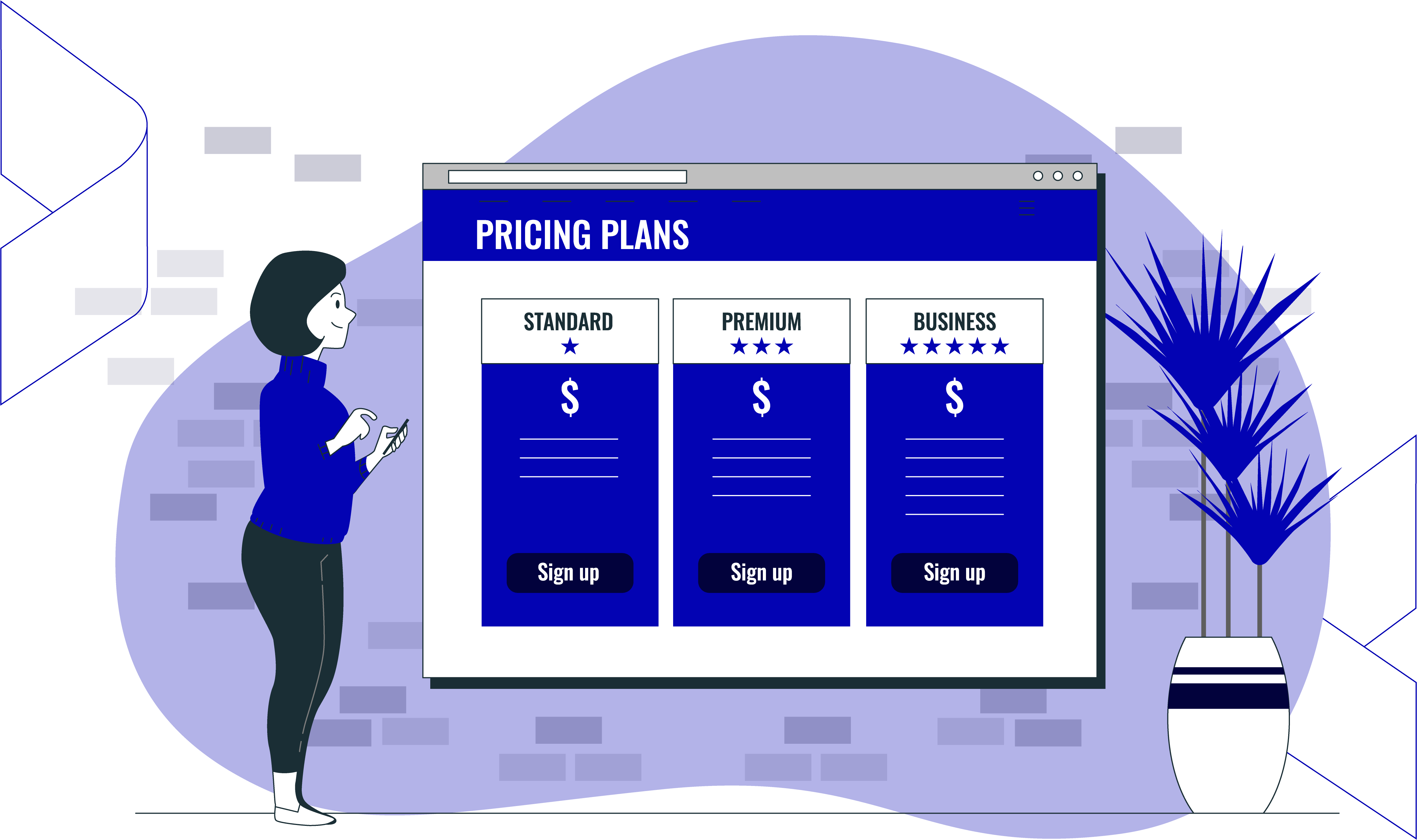
Price is a big deal when you’re choosing support software. And this is actually where LiveAgent really shines. You get a ton of value without burning through your budget. Whether you’re a solo founder, a small team, or a fast-scaling company, there’s a plan that meets you where you are. Here’s a breakdown of LiveAgent’s pricing tiers:
- Small Business Plan – $15-19/agent/month: This plan is great for teams that just need a simple email ticketing system—without the frills. You don’t get call center features here and overall communication channels are limited, but it’s super affordable and great for internal support teams or basic customer queries.
- Medium Business Plan – $29-35/agent/month: You get everything in the Small Business Plan plus live chat, a built-in call center, integration options and some basic automation. This plan is ideal if you want a well-rounded support tool that’s still budget-friendly.
- Large Business Plan – $49-59/agent/month: With the Large Business Plan, you unlock full omnichannel support (social, email, voice, live chat), advanced automation workflows, detailed reporting & analytics, and much more.
- Enterprise Plan – $69-85/agent/month: If your team is larger, or you have special security, customization, or integration needs, LiveAgent will put together a custom plan based on what your organization requires. This is best suited for enterprises or high-volume support operations.
A free trial is available to test its interface and analytics before committing.
Pros and Cons of LiveAgent
Let’s take a look at where LiveAgent shines—and where it could use a little polish. For anyone considering their options, understanding the LiveAgent pros and cons can guide them better with smarter decision-making in 2025.
Pros
- Super intuitive interface: LiveAgent is refreshingly easy to use. Everything is clearly laid out, and most teams can hit the ground running with minimal training.
- All-in-one inbox for multichannel support: LiveAgent brings email, chat, social media, calls, and tickets into one central hub—so your team can stay focused and organized.
- Responsive, friendly customer support: LiveAgent’s customer support team is known for being fast, helpful, and genuinely invested in making sure you’re getting value from the product.
- Affordable pricing, even for small teams: Their plans are flexible, affordable, and packed with features you’d usually pay much more for elsewhere.
- Plenty of customization options: LiveAgent gives you a lot of room to shape the platform around your team’s workflow—without needing a developer.
Cons
- UI looks a bit dated in some areas: The interface could use a little modern facelift. It’s not a deal-breaker, but if design aesthetics are super important to you, it’s something to keep in mind.
- Reporting could go deeper for larger teams: The built-in reports are solid and easy to understand, but for larger teams or businesses that want deep analytics, you might find yourself wishing for more advanced filtering, dashboards, or custom data exports.
- Some advanced features locked behind higher tiers: Things like full social media integrations, advanced automation, or in-depth reporting are only available on the higher-tier plans.
For a balanced look at cost and performance trade-offs in CX tools, see Zendesk Pros and Cons.
Is LiveAgent Right for You?
If you’re tired of juggling five different tools just to keep up with customer support, or you’ve outgrown your current system but don’t want to take on the complexity (and cost) of an enterprise platform, LiveAgent is 100% worth a serious look. It is ideal for consumer brands, D2C startups and SaaS businesses. It stands out because:
- It’s powerful enough to handle all your core support needs
- It’s affordable, even for small teams and startups
- It’s intuitive, so your team can actually use it without weeks of training
- And it’s scalable, with plans and features that grow as you do
If you’re exploring outsourcing or hybrid CX models, our guide on Key Questions to Ask Before Outsourcing Business Processes helps leaders evaluate external support providers effectively.
Why Partner With AtiDiv:
At Atidiv, we work closely with CX leaders at D2C and consumer brands to implement platforms like LiveAgent for scalable, omnichannel support delivery. Our CX specialists have helped businesses from the US, UK and Australia choose tools that align with team sizes, revenue growth and operational features.
If you’ve made it this far, chances are you’re thinking seriously about improving your customer service game. At Atidiv, our team of customer experience specialists has helped dozens of businesses just like yours navigate the wild world of support software. We don’t just recommend tools for the sake of it. We look at your customer service goals, your current challenges, your budget and team size and how your business is growing before making a recommendation.
For advanced insight into scaling customer support through technology and outsourcing, visit Outsourcing Benefits and Key Roles for Startups.
So, if you’re ready to stop guessing and start building a support system that makes life easier for your team and your customers, partner with Atidiv and scale smarter.
FAQs on Live Agent Review
1. What is LiveAgent used for?
LiveAgent is a customer service platform that combines email, live chat, ticketing, social and voice support services into one tool—so your team can handle everything in one place.
2. How does LiveAgent compare to Zendesk?
LiveAgent is simpler to set up and more budget-friendly than Zendesk. It’s great for growing teams who want robust support features without the enterprise complexity.
3. Is LiveAgent free?
Yes, LiveAgent offers a free version for basic ticketing. For more advanced tools like live chat and call center support, you can upgrade to a paid plan starting at just $15/agent/month.
4. What kind of businesses use LiveAgent?
LiveAgent is popular among consumer brands, SaaS providers and D2C startups and any team that wants multichannel support without the steep learning curve.
5. Does LiveAgent support phone and social channels too?
Absolutely. LiveAgent includes built-in voice and social integrations with Facebook, Twitter, Instagram, and more—so you can talk to your customers wherever they are.